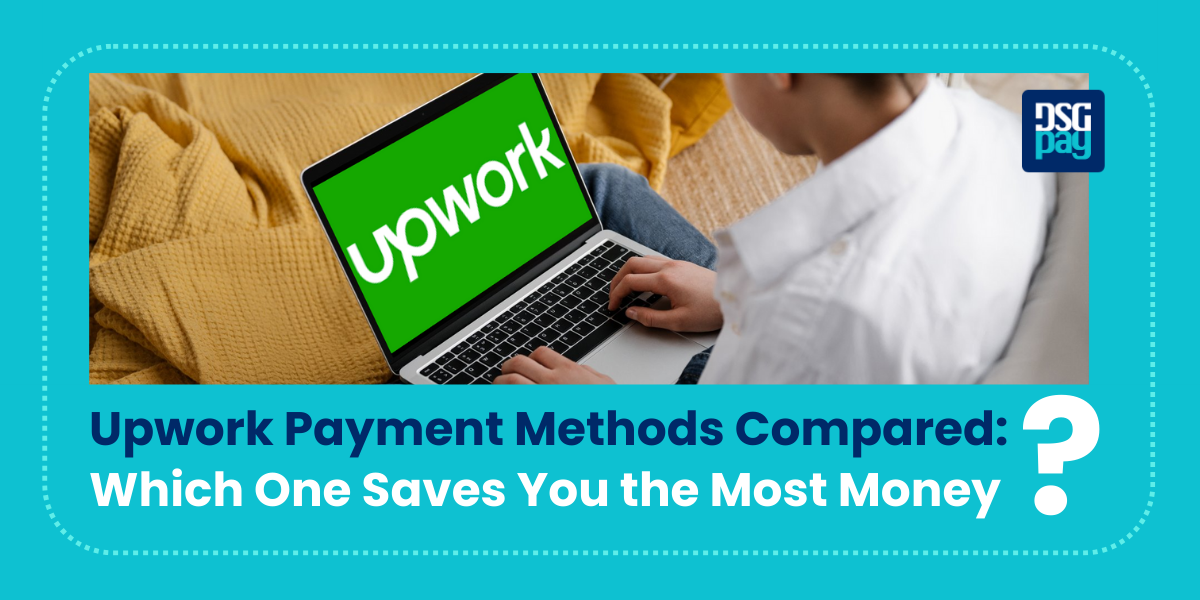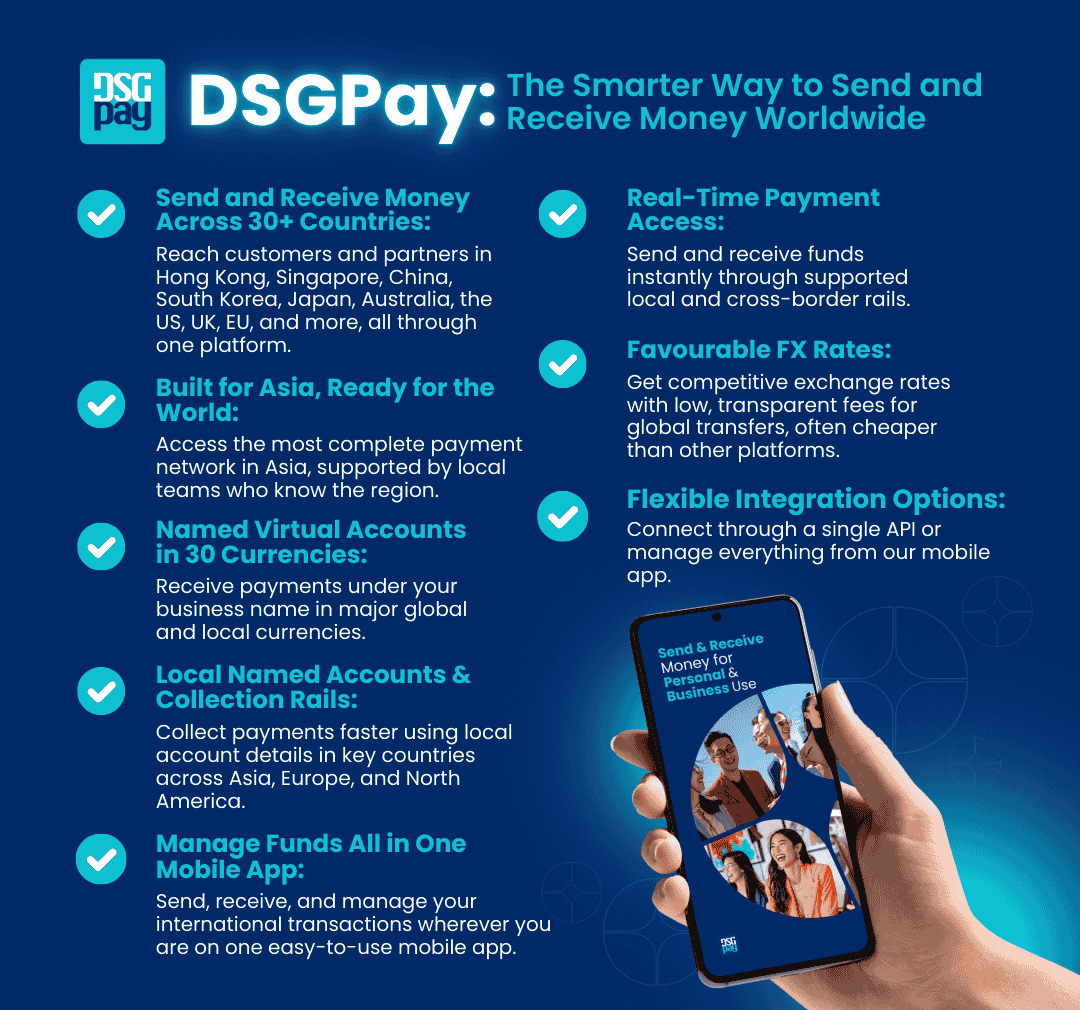As a freelancer on Upwork, getting paid efficiently is just as important as landing clients. With over 18 million freelancers using Upwork every year, choosing the right withdrawal method can make a big difference in how much of your earnings you actually keep.
Should you go with direct bank transfers, PayPal, or another option? Each method comes with its own fees, processing times, and currency conversion costs, which can quickly add up if you’re not careful.
In this guide, we’ll compare Upwork’s payment methods, highlight their pros and cons, and help you find the most cost-effective way to withdraw funds from Upwork so you can keep more of what you earn. Let’s dive in.
Table of Contents
Key Takeaways:
- There are multiple payment methods on Upwork.
- The best payment method depends on factors like transaction fees, withdrawal speed, and benefits.
- Compared to U.S. freelancers, it’s challenging to navigate Upwork payment methods for immigrants, international workers, and more.
- Many non-U.S. freelancers often face challenges without a U.S. bank account. They frequently use third-party platforms such as PayPal, Payoneer, etc, to take advantage of the exchange rates in their respective countries.
- Find the best way to receive your Upwork earnings without high fees or long processing times. This solution offers an intuitive, direct, and secure way for freelancers to process and withdraw funds from Upwork efficiently.
Overview of Upwork Payment Methods
Upwork payment methods are designed to help freelancers keep and withdraw their earnings from gigs executed on the platform.
Let’s go over the payment methods available on Upwork:
1. Direct to Local Bank
This payment method allows freelancers to directly send their earnings to their local bank account. The freelancer will receive the withdrawn funds in his/her local currency.
In other words, the earnings will be converted based on local banks’ conversion rates and sent to the freelancer’s bank account.
Pros:
- It is convenient.
- Funds are deposited into the freelancer’s local bank account.
- It has a low withdrawal fee.
Cons:
- Exchange rates may not be favourable.
- Processing time can take up to seven business days to arrive, depending on the bank and country.
2. PayPal
Another Upwork payment method is PayPal. It allows freelancers to process and withdraw their earnings using its payment processor. However, freelancers must have an active account on PayPal to be able to use it.
Pros:
- It processes payments swiftly.
- It’s commonly accepted worldwide.
Cons:
- It costs $2 per withdrawal on Upwork. PayPal also requests certain processing charges (2-3% of the withdrawn amount).
3. Payoneer
Payoneer is one of Upwork’s payment methods that can be used to facilitate withdrawals to a local bank account. It is a common payment platform used for international transfers.
Pros:
- It offers a prepaid Mastercard for spending.
Cons:
- It requires 24-72 business hours to complete withdrawals.
- It costs $2 per withdrawal on Upwork.
- Payoneer also charges a certain percentage on the withdrawn funds.
4. Wire Transfer
This method involves a direct bank-to-bank transfer. This is a suitable option for large withdrawal transactions ($10,000 or more). With this method, the withdrawn funds will be sent directly to the freelancers’ desired bank accounts.
Pros:
- It uses direct bank transfers.
- It is cost-effective for large withdrawals.
Cons:
- It has a very slow processing time up to 7 business days.
- It costs $50 per withdrawal, making it unfavourable for low-income earners.
5. Direct to U.S. Bank (USD)
This payment method sends desired funds through U.S. bank accounts only. Therefore, this option can only be utilised by freelancers who possess a bank account in the U.S. Upwork offers zero fees for withdrawals done through this method.
Pros:
- It is free to use on Upwork.
- It takes 2-5 business days to process.
Cons:
- Only U.S. bank owners can utilize this payment method.

Comparing Upwork Payment Methods: Fees, Speed, Benefits, and More
To help you make the right choice, we’ll put together a detailed analysis to help you evaluate the best payment method for your freelance career. This table includes the fees, processing speed, and benefits of each payment method on Upwork.
Let’s go over it together.
| Upwork Payment Method | Fees | Processing Time | Benefits |
| Direct to Local Bank | $0.99 per withdrawal (may vary by country). | Within 7 business days. | It is easy to use but subject to unfavourable currency exchange rates. |
| PayPal | $2 per withdrawal + PayPal conversion & payment fees (2-5% of the amount). | 1 – 3 business days. Instant transfers are available. | It is highly accessible but may be expensive for certain international transactions. |
| Payoneer | $2 per withdrawal, with additional currency conversion costs (up to 3% of funds). | 1 – 3 business days. | The method is good for international users but may request other hidden charges. |
| Wire Transfer | $50 per withdrawal. | Up to 7 business days. | It is suitable for large transactions, but expensive and slow. |
| Direct to U.S. Bank (USD) | Free for U.S. bank accounts. | 2 – 5 business days. | It is an ideal choice for U.S.based freelancers but inaccessible to international users. |
Apart from these charges, keep in mind that you have to pay a certain percentage of your earnings for tax. However, this primarily depends on the tax regulations in your home country.
While all these Upwork payment methods are excellent options, they are not particularly suitable for freelancers who reside outside the US.
Below, we’ll discuss a payment method that’s most suitable for freelancers, regardless of their country of residence.
DSGPay: Best Cost-Effective Upwork Payment Method
DSGPay virtual account is ideal for new freelancers who want a faster, cheaper, and more flexible way to get paid from Upwork.
If you want to stay ahead and get the best advantage of Upwork payment methods, use the DSGPay U.S.-based USD account. This is a digital account that allows freelancers to own and manage payments in their desired currency.
In other words, non U.S. freelancers can receive payments or send payments in USD and incorporate it into the payment method on Upwork.
This way, you’ll be able to utilise the Upwork “Direct to U.S. Bank (ACH)” method, ensuring faster transactions and a more efficient way to access your earnings.

Additionally, with DSGPay’s USD account, you’ll get:
- Receive USD without needing a U.S. residency.
- Faster processing times
- Standard ACH Transfer: 1-3 business days.
- Same-Day ACH Transfer: Cleared within 24 hours (availability varies by sender).
- Seamless conversion capabilities to over 30 currencies: Send money to your local bank in your preferred currency or convert to another currency account in our app.
- Minimal transaction fee to your local bank account.
- Favourable exchange rates.
If you need more information on a virtual account, check out this article: What is a Virtual Account: Unlocking Its Benefits and Key Features for Businesses in 2025.
How to Use DSGPay Virtual Account on Upwork
To get started, here’s how to use DSGPay’s USD account on your freelance platform.
- Sign up on DSGPay
- To start things off, download DSGPay’s mobile application on your iOS or Android device. Fill in your necessary details to sign up on the app.
- Complete the verification process
- Submit the necessary documents to activate your account.
- Access your dashboard
- After registering, you’ll be ushered into your DSGPay dashboard to view the details of your virtual account, which may include your ACH Routing Number, Wire Routing Number, account holder’s name, and more.
- Receive Payment from Upwork
- Go to your Upwork account’s payment settings and click ‘Add a method’.
- Select “Direct to U.S. Bank (USD)” and add U.S. account from DSGPay. Include the necessary details too, such as routing address, etc., as seen on DSGPay.
- Send funds to your virtual account
- Once you’re ready, you can withdraw funds from Upwork and receive it in your DSGPay’s payment dashboard.
- Transfer Funds to Your Local Bank
- Transfer your earnings to your preferred bank account at lower fees.
Tips For Using Upwork Payment Methods
- Compare the transaction fees of each payment method. This will help you select the best cost-effective method for yourself.
- Transaction processing speed matters. If you need funds urgently, use faster payment options.
- To reduce currency conversion losses, opt for a payment method that allows you to receive payments in your preferred currency.
- Opt for a payment method that offers strong security measures for your funds.
- Check your transaction limits and be mindful of any withdrawal limits that may affect large payments.
- If you regularly withdraw large sums, a fixed-fee wire transfer can be more suited than a percentage-based method.
Final Thoughts on “Upwork Payment Methods“
Upwork payment methods are numerous and designed to help freelancers choose a suitable means of withdrawing earnings. However, non-U.S. freelancers without a U.S. bank account have found these methods challenging.
To solve this, DSGPay has established a convenient solution for freelancers to create an authorised and secure virtual payment account. This virtual account can be incorporated into the Upwork payment method as a digital solution to exorbitant charges and delays.
Whether you’re a freelancer, affiliate, or e-commerce seller, DSGPay enables you to receive USD payments smoothly and securely. Connect your account, get paid with ease, and enjoy seamless access to your funds just like a U.S. resident.
Ready to simplify your Upwork payments?