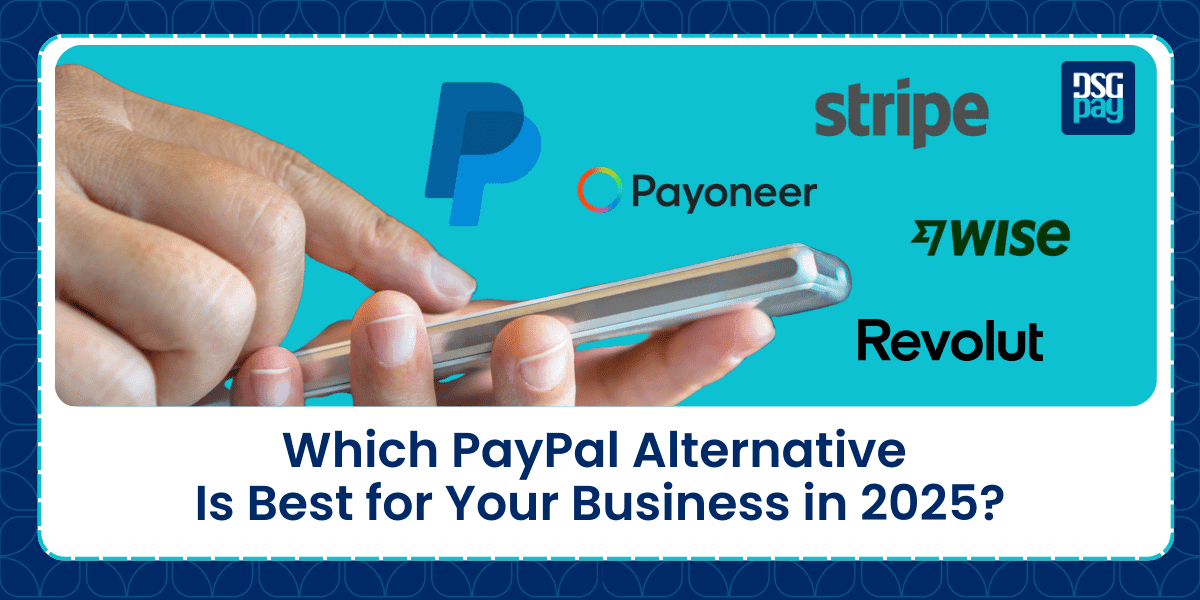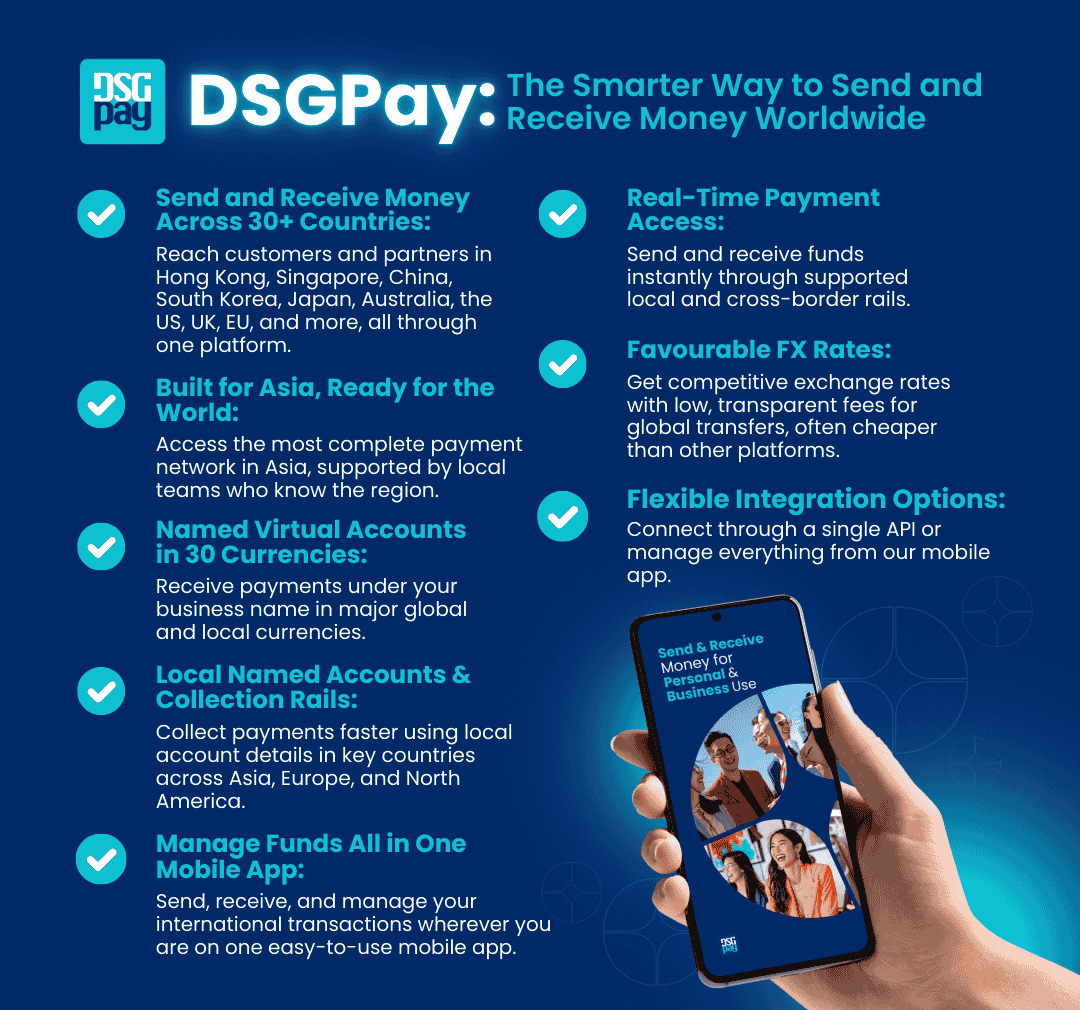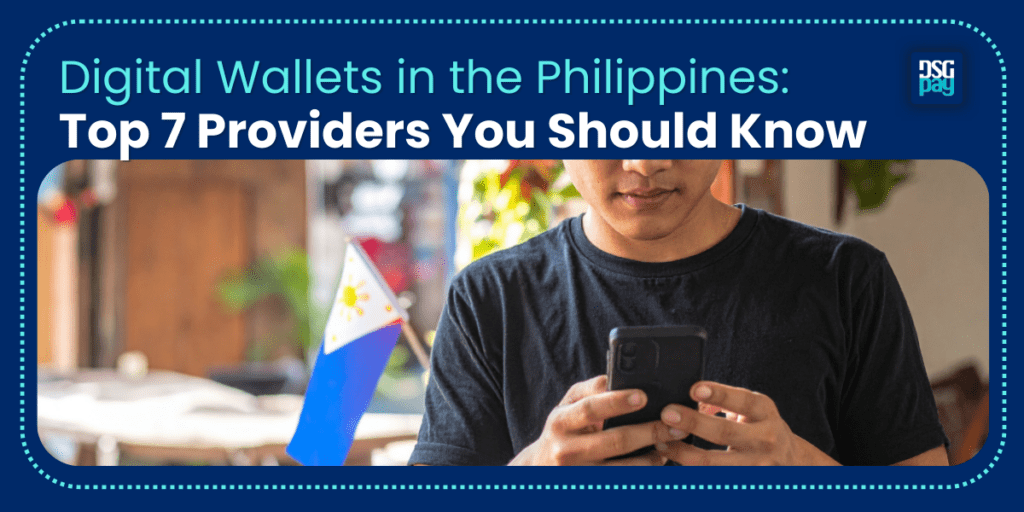PayPal is a popular choice for businesses, offering a simple and secure way to handle payments. However, different businesses have different needs, and a PayPal Alternative may provide features that align more closely with your growth plans.
In this guide, we look at 10 of the best PayPal alternatives that address these challenges and reveal which one stands out as the top choice for 2025.
Table of Contents
Key Takeaways:
- The global digital payments market is projected to exceed USD 3 trillion by 2028, highlighting how quickly adoption is accelerating.
- The best PayPal alternative depends on your business model, transaction volume, and where your customers are.
- Small businesses and start-ups benefit most from simpler solutions such as Venmo, Payoneer or Skrill.
- E-commerce and SaaS brands gain control and scalability with Stripe, Shopify Payments, or Amazon Pay.
- Cross-border businesses save on FX and expand faster with Wise, Revolut, or DSGPay.
10 Best PayPal Alternatives For Your Business
Let’s take a look at the top options that can help you save on fees, move money faster, and keep your business running smoothly.
1. Skrill
Skrill has been around since 2001 and now serves 100+ countries with support for 40 currencies. It is a PayPal alternative designed for speed and simplicity, offering multi-currency accounts, local payment options, wallet transfers, crypto support, and its Knect loyalty programme.
Skrill Fees:
| Transaction Type | Fee |
|---|---|
| Deposit funds (cards) |
Varies by country and currency United States Fee: Free UK Fee: 0-5% South Korea Fee: up to 2.5% |
| Withdraw funds |
Local Payment Methods: 1.45% – 3.49% Global Payment Methods: $5.50 fixed |
| Skrill to Skrill (send) | 1.45% – 4.49% |
| Receive money | Free |
| International transfer | Free – 4.99% |
| Currency conversion | 4.49% |
| Inactivity fee | $5/month |
Pros:
- Fast international transfers with good rates.
- Supports cryptocurrency payments.
- Lower fees than many providers.
- Many payments arrive within 24 hours.
Cons:
- Customer support may take longer to respond.
- Verification can be lengthy.
2. Wise
Wise Business is built for companies that thrive on global money flows. Operating in 70+ countries and supporting 40+ currencies, it provides multi-currency accounts and local bank details in key markets so you can get paid like a local.
On top of that, it uses the real mid-market exchange rate to cut unnecessary costs. With batch payments and seamless integrations with tools like Xero and QuickBooks, Wise makes cross-border transactions faster, clearer, and more cost-effective for modern businesses.
Wise Fees:
| Transaction Type | Fee |
| Register for an account | Free |
| Send money | From 0.57% (varies by currency) |
| Convert money | From 0.57% (varies by currency) |
| Spend with Wise card (same currency) | Free |
| ATM withdrawals | First $100/month free (up to 2 withdrawals) |
| ATM after $100/month | $1.50 + 2% per withdrawal |
| Top up e-wallets | 2% |
| Hold money | Free |
| Get account details (23 currencies) | $31 one-time |
| Receive domestic payments (AUD, CAD, EUR, GBP, HUF, NZD, SGD, TRY, USD) | Free |
| Receive USD wire / SWIFT | $6.11 per payment |
Pros:
- Real mid-market exchange rate with no hidden costs.
- Transparent, low fees.
- Works with popular accounting tools.
Cons:
- Some transfers take longer, depending on the destination and the bank.
- No crypto support.
- No cash deposits.
3. Stripe
Stripe is a PayPal alternative for businesses that want a customisable and scalable payment system with global reach. It supports over 135 currencies and multiple payment methods, offers robust APIs, advanced fraud protection, subscription management, and smooth e-commerce integrations, giving businesses full control over how they accept payments.
Stripe Fees:
| Transaction Type | Fee |
| Account setup | Free (no setup or monthly fees) |
| Online card payments | 2.9% + 30¢ per domestic transaction |
| International cards | +1.5% extra |
| Currency conversion | +1% per transaction |
| ACH Direct Debit | 0.8% capped at $5 |
| Chargebacks | $15 per dispute |
| In-person payments | 2.7% + 5¢ per domestic card transaction |
Pros:
- Flexible, developer-friendly APIs.
- Strong fraud protection with Stripe Radar.
- Scales well for high-volume businesses.
Cons:
- Initial setup may require some technical familiarity.
- Limited offline/POS options.
4. Payoneer
Payoneer has been powering cross-border payments since 2005, making it a go-to PayPal alternative for global businesses. It allows companies to open multi-currency accounts, access local bank details in key markets, and receive payments in over 150 currencies across 190 countries at competitive exchange rates.
With mass payout tools, prepaid Mastercard options, and direct integrations with platforms like Amazon, Fiverr, and Upwork, Payoneer turns international payments into a smooth, business-ready experience.
Payoneer Fees:
| Transaction Type | Fee |
| Open account | Free |
| Get paid (from another Payoneer user) | Free |
| Get paid (clients via credit card) | 3.99% + $0.49 |
| Get paid (clients via ACH, US only) | 1% |
| Get paid (clients via PayPal, US only) | 3.99% + $0.49 |
| Get paid (via receiving accounts in non-local currency) | 1% or fixed fee |
| Pay another Payoneer user (from Payoneer balance) | Up to 1% of amount or fixed fee up to $4 |
| Pay another Payoneer user |
Credit Card: Up to 3.99% + $0.49 Bank/ACH/UK direct bank: 1% PayPal: 3.99% + $0.49 |
| Withdraw to local bank (same currency) | Free |
| Withdraw to local bank (different currency) | Up to 3% of amount |
| Annual account fee (if < $2,000 received in 12 months) | $29.95 |
Pros:
- Strong security with PCI Level 1 and EMI compliance.
- Easy setup with mobile and web access.
- Generally responsive customer support.
Cons:
- Fees and FX rates may be less competitive than other alternatives.
- Limited support in certain regions.
5. Venmo
Venmo is a mobile-first PayPal alternative designed for small businesses in the United States that want quick, simple payments. With no set-up costs, businesses can accept payments through the app or QR codes, while customers pay via balance, bank, or cards. Transparent fees, instant transfers and built-in tax reporting make it a straightforward option for mobile-driven companies.
Venmo Fees:
| Transaction Type | Fee |
| Account setup / monthly fee | Free |
| Send money (balance/bank/debit) | Free |
| Send money (credit card) | 3% |
| Receive personal payments | Free |
| Receive business payments | 1.9% + $0.10 (standard) 2.29% + $0.09 (Tap to Pay) |
| Instant transfer to bank/card | 1.75% (min $0.25, max $25) |
| ATM withdrawal (out-of-network) | $2.50 |
| Check deposit fee | 1% (payroll/government, min $5) 5% (other checks, min $5) |
Pros:
- Fast and smooth payments.
- Easy to use for both businesses and customers.
- Can help boost customer engagement and loyalty.
Cons:
- Buyer and seller protection is more limited compared to some providers.
- Social feed makes transactions visible by default, though privacy can be adjusted.
- Missing features like reports or invoicing.
- Not great for bigger businesses with limits and fewer tools.
6. Revolut
Revolut Business is a newer PayPal alternative designed for global companies that value speed and flexibility. For larger companies, Enterprise plans provide fully tailored allowances and perks to match complex needs.
Revolut Fees:
| Fee Type | Details |
| Subscription | Basic: $10/month Grow: $40/month Scale: $140/month Enterprise: Custom pricing |
| Account services | Mobile/Web app: Free First card: Free Virtual card: Free |
| Card delivery | Standard: $4.99 Priority: $16.99 Global Express: $19.99 |
| Paper statement | $8.00 |
| Wire transfers | $10 (send/receive, domestic) |
| ATM usage | Up to 2% of withdrawal amount (plus ATM owner fees) |
| Monthly allowances | Local transfers: 1,000 free (then $0.20 each) International transfers: 25 free (then $5 each) FX allowance: $80,000 free (then 0.6% markup) |
| Card limits | Physical cards: 3 per team member Virtual cards: 200 per team member |
| ATM withdrawal limit | $3,750 / day |
| FX fees | Market rate during trading hours: Free Outside hours: 1% |
| Annual account fee | None (covered by subscription) |
Pros:
- Hold and exchange many currencies.
- Good exchange rates.
- Free weekday transfers (up to a limit).
- Budget tracking tools.
- Buy and sell crypto.
Cons:
- Limited customer support.
- Extra fees on weekends.
- No overdrafts or full banking services.
- Fees if limits are exceeded.
7. 2Checkout
2Checkout, now part of Verifone, is a PayPal alternative that makes global online selling easier. It offers one platform for payments, subscriptions, local checkout, tax, compliance, and analytics. Businesses can sell in 200+ countries, accept payments in many currencies and languages, and grow their e-commerce or SaaS business quickly.
2Checkout Fees:
| Plan | Fee | Extra Charges | Additional Details |
| 2SELL | 3.5% + $0.35 per sale | Currency conversion 2–5% | No setup or monthly fee |
| 2Subscribe | 4.5% + $0.45 per sale | Currency conversion 2–5% | For subscriptions/recurring billing |
| 2Monetize | 6.0% + $0.50 per sale | Currency conversion 2–5% | For global digital goods & services |
| Enterprise | Custom pricing | Negotiated | For high-volume businesses (>$50,000/month) |
Pros:
- Works globally with support for many currencies and payment options.
- Good for subscriptions and recurring billing.
- Easy to connect with platforms like Shopify and WooCommerce.
- Accepts cards and even PayPal for flexibility
Cons:
- Fees are higher than those of many local processors.
- Reports and analytics can feel complicated.
- Some limits on integrations with certain business models.
8. Google Pay
Google Pay is more than a wallet; it is a growth engine with over 150 million users across 60 countries. Strong in India and the UK and expanding fast, it makes paying online, in-app, or in-store as simple as a tap or scan.
For businesses, that means faster checkouts, fewer fraud risks thanks to tokenisation and biometrics, and built-in loyalty rewards that keep customers coming back. It also integrates easily with Stripe, Shopify, or your checkout flow, making it a smarter PayPal alternative built for scale.
Google Pay Fees:
| Fee Type | Details |
| Google Pay Fees | None (Google does not charge businesses) |
| Transaction Fees | Standard processor fees apply (e.g., Stripe, PayPal) |
| Card Present Fees | Lower (in-store/point-of-sale) |
| Card Not Present Fees | Higher (online transactions) |
| Setup Fees (Google Pay) | None |
| Other Costs | Possible merchant account setup fees or NFC hardware costs |
Pros:
- Quick one-tap payments online or in-store.
- Strong security with biometrics and encryption.
- No extra merchant fees beyond normal card rates.
- Works easily across most devices.
Cons:
- Limited availability across countries and banking partners.
- Needs NFC hardware for in-person use.
- No built-in merchant portal.
- Can have limits or browser issues.
9. Shopify Payments
Shopify Payments is Shopify’s built-in gateway and an easy PayPal alternative for merchants. It accepts major cards and wallets like Shop Pay, Apple Pay, and Google Pay directly in your store without third-party fees.
Setup is automatic for Shopify stores, and integration is available for other platforms. With flat-rate pricing that improves on higher plans and centralised management of orders, refunds, fraud checks, and chargebacks, it delivers a streamlined, all-in-one payment experience.
Shopify Payment Fees:
| Fee Type | Basic Plan | Shopify Plan | Advanced Plan | Shopify Plus |
| Online Transactions | 2.9% + $0.30 | 2.6% + $0.30 | 2.4% + $0.30 | Negotiable, often <2.4% |
| In-Person (POS) | 2.7% + $0.30 | 2.5% + $0.30 | 2.5% + $0.30 | 2.4% + $0.30 |
| American Express | 3.5% + $0.30 (Basic only) | Standard rates | Standard rates | Standard rates |
| Currency Conversion | 1.5% (US stores) | 2% (non-US) | 2% (non-US) | 2% (non-US) |
| Third-Party Providers | +2% extra fee if not using Shopify Payments | +1% (Shopify Plan) | +0.5% (Advanced Plan) | Negotiable |
| Setup / Monthly Fees | None | None | None | None |
Pros:
- Easy to set up and use right away without extra accounts.
- Clear flat-rate fees and no extra Shopify fee when active.
- All payments, refunds, fraud checks, and chargebacks in one dashboard.
Cons:
- Limited to certain countries, not available everywhere.
- High-risk products may trigger holds or account blocks.
- Lower fees only on Shopify Plus, which is expensive.
- Some reports of payout delays or frozen accounts.
10. Amazon Pay
Amazon Pay is a PayPal alternative that allows customers to pay on external websites using the payment methods saved in their Amazon account. Available in 18+ countries, it offers a fast, trusted checkout that reduces cart abandonment and builds buyer confidence through Amazon’s brand and fraud protection. For businesses, it means smoother conversions and less friction at checkout.
Amazon Pay Fees:
| Fee Type | Details |
| Domestic Web & Mobile Transactions | 2.9% + $0.30 per transaction |
| Cross-Border Web & Mobile Transactions | 3.9% + $0.30 per transaction |
| Authorisation Fee | $0.30 (non-refundable) |
| Refunds | % processing fee refunded, but authorisation fee not refunded |
| Chargebacks | $20 per dispute (non-refundable) |
| Setup / Monthly / Annual Fees | None |
| With Shopify Payments | Amazon Pay follows Shopify Payments fee schedule (no extra third-party fees) |
Pros:
- Quick checkout with Amazon login, helping reduce cart abandonment.
- Amazon’s brand boosts trust and customer confidence.
- Robust fraud protection and security.
- No setup or monthly costs, only transaction fees.
Cons:
- Fees can be higher than some competitors, especially cross-border.
- Limited customisation, checkout keeps Amazon branding.
- Not available in all regions.

Best PayPal Alternatives by Business Type
PayPal alternatives vary in their strengths and features. Here’s a quick look at who each option is best suited for.
- Skrill: E-commerce, gaming, and businesses needing both traditional and crypto payment support.
- Wise: Companies with frequent cross-border payments.
- Stripe: SaaS, startups, and online marketplaces needing strong APIs.
- Payoneer: Best suited for marketplace sellers and small businesses operating on platforms like Amazon, Fiverr, and Upwork.
- Venmo: A fit for micro-businesses and very small firms within the United States.
- Revolut: Global digital-first companies needing all-in-one financial tools.
- 2Checkout (Verifone): Digital goods and subscription businesses.
- Google Pay: Retailers targeting mobile-first, contactless shoppers
- Shopify Payments: Shopify stores wanting integrated payments
- Amazon Pay: E-commerce stores converting Amazon shoppers
Factors to Consider When Choosing a PayPal Alternative
Picking the right payment platform is not just about finding something that works; it’s about finding something that works for your business right now and can grow with you.
Here’s what to keep in mind before making the switch:
- Match it to your business model: An e-commerce store, a service-based business, and a brick-and-mortar retailer all have very different needs. Make sure the platform you choose is designed to handle the way you sell.
- Run the numbers on fees: Transaction fees can quietly eat into your margins. Compare rates across platforms and factor in your average monthly volume to see which option makes the most financial sense.
- Offer the right payment options: Customers expect choice. Check that the platform supports the payment methods your audience uses most, credit and debit cards, digital wallets, and even buy now, pay later options if relevant.
- Keep it simple for your team: A payment system should save you time, not add headaches. Look for one that is easy to set up, integrates with your existing tools, and does not require a manual every time you want to make a change.
- Put security first: Your payment provider is also a security partner. Choose one with strong encryption, fraud detection, and compliance standards to protect both your business and your customers.
- Think beyond borders: If you sell internationally or plan to pick a provider that supports multiple currencies, competitive exchange rates, and smooth cross-border transactions.
DSGPay: A PayPal Alternative for Global Businesses
DSGPay is a PayPal alternative built for businesses expanding across Asia and beyond. While many providers cater only to small businesses or focus solely on large e-commerce brands, DSGPay stands out as an all-in-one solution for companies of every size.
Whether you are a solopreneur looking for simple cross-border payments or a fast-scaling online business managing complex cash flows, DSGPay gives you the speed, flexibility, and transparency to keep your business moving.
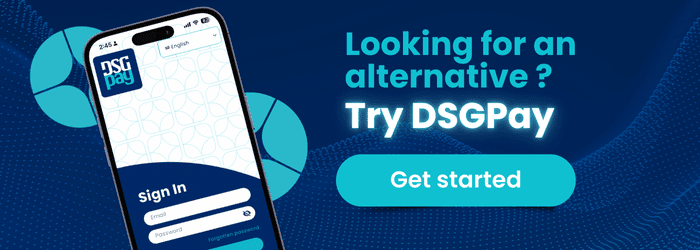
Why Choose DSGPay?
- Named Virtual Accounts: Show your business name on transactions to build trust and credibility with clients and partners.
- Send and Receive Money Across 30+ Currencies: Access local collection accounts and payout options that make global business seamless.
- Real-time Cross-Border Payments: Automate collections and payouts across Asia, the US, the UK and Europe, cutting settlement delays and improving cash flow.
- Competitive FX and low fees: Get favourable exchange rates and lower transaction costs compared to traditional banks.
- Easy Onboarding: Fast sign-up, smooth KYB process, and quick access to accounts for both individuals and businesses.
- Flexible Integration Options: Connect directly via APIs or manage everything through an intuitive mobile and web platform, with use cases for small businesses, e-commerce, and enterprises.
- Compliance & Dedicated Support: Operates under a Hong Kong MSO license, backed by strong AML standards and a dedicated account manager.
How Businesses Can Open a DSGPay Account
- Start via website or app: Go to DSGPay’s site and click Get Started on the homepage, or download the DSGPay app on Android or iOS.
- Register your business profile: Enter company and contact details, then verify your email with a six-digit code.
- Complete KYB onboarding: Submit company information and required documents such as licences, certificates, and proof of address.
- Undergo compliance review: DSGPay reviews your application and may request additional details before approval.
- Access your account: Log in via the corporate portal, mobile app, or API to start making and receiving payments.
- Add more currencies (optional): Open new currency accounts from your dashboard as your business needs grow.
Final Thoughts
PayPal is a popular and trusted payment solution for many businesses, and at the same time, there are other platforms that may align more closely with specific business needs. The best PayPal Alternative in 2025 depends on your priorities, whether that is managing international payments more efficiently, supporting e-commerce growth, or keeping transaction costs predictable.
The right PayPal Alternative is the one that supports your current operations while giving you room to grow. By assessing your business model and comparing leading providers, you can select a platform that strengthens your payment processes today and positions your business for future success.
For businesses that want reliable cross-border collections, multi-currency support, and global payout capabilities, DSGPay offers a strong PayPal Alternative tailored to SMEs and corporates expanding internationally.